This article was last updated on 15/11/2025.
In today’s fast-paced digital world, couples are embracing all sorts of exciting online tools to help plan and manage their wedding. One tool that has gained tremendous popularity over time is the simple but efficient QR code. These nifty codes offer a simple way to share information and engage with your guests. In the world of weddings, the most popular usage for QR codes are for guests to access the wedding website, RSVP online and view the wishing well. If you’re planning your wedding and looking to create your very own free QR code, fret not! We’ll be sharing 3 of our favourite free QR code generators for your special day!
Adobe Express
For decades, Adobe has established itself as a trusted name in the creative and digital technology space. Adobe Express is a user-friendly mobile and web application that gives you access to professional-level tools. The free version includes the ability to create QR codes that don’t expire with ease. Its user-friendly interface makes the process a breeze. All you need to do is enter your website URL, select a style and colour that you like, and voila! The code is generated automatically. You can then download it in popular image formats like PNG, JPEG, or SVG, ensuring compatibility with your needs.
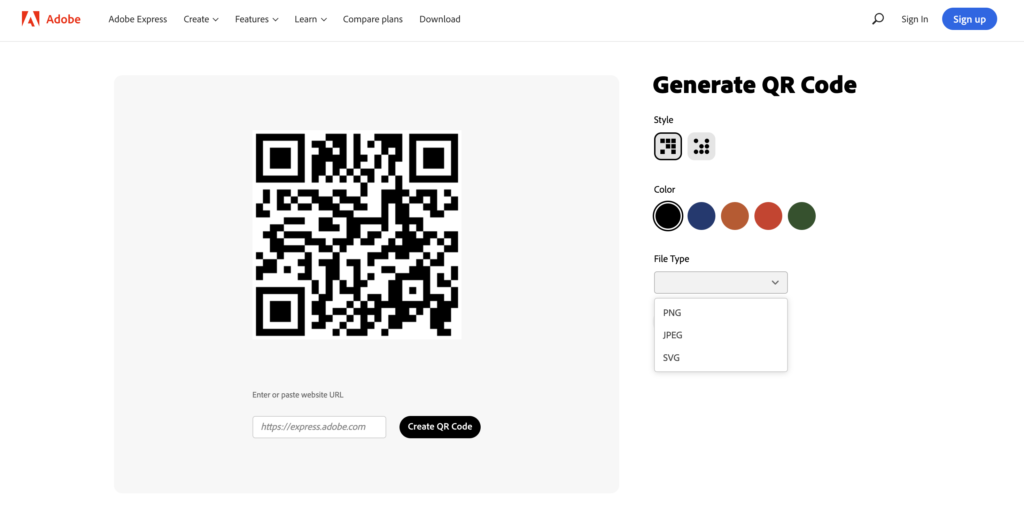
QR Code Monkey
QR Code Monkey is a feature-rich free QR code maker that provides extensive customisation options. With this tool, you can create QR codes in different shapes and colours, and even incorporate your own logo or image. It supports various types of information, including URLs, texts, phone numbers, and email addresses. QR Code Monkey allows you to download the generated code in formats such as PNG, SVG, PDF, and EPS, ensuring compatibility with your specific needs.
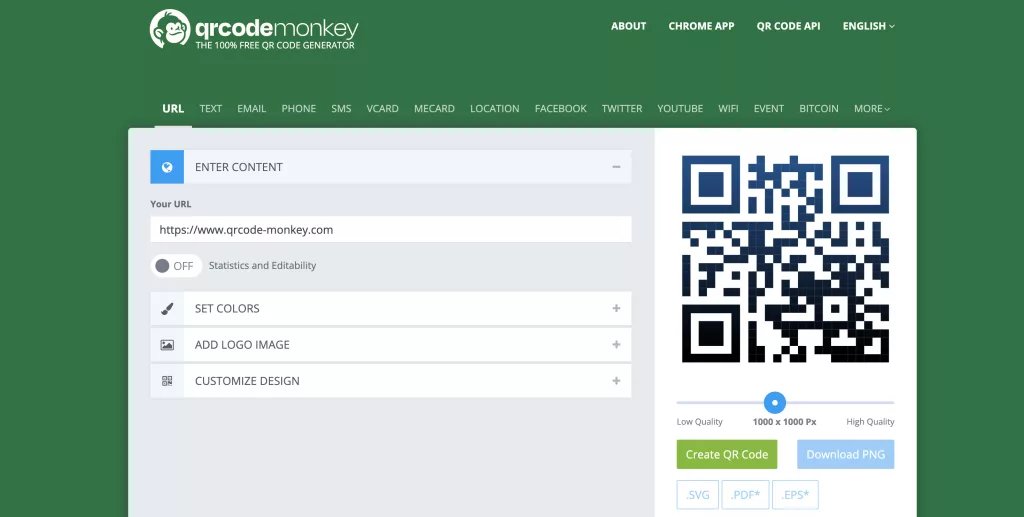
First Page
First Page is an Australian digital marketing company offering one of the most flexible free QR code generators we’ve come across. You can customise the colour, pattern, border and more to suit your design. Once you’re done, download your QR code as a PNG or SVG — perfect for adding to your invitations or wedding signage.

Bonus: The Hello Bureau Templates
Our templates come with built-in QR code functionality through Templett. You can easily insert your own QR code directly into the design — whether it’s for your wedding website, RSVP form, gift registry, or location map. And there are no extra apps or tools needed. Simply copy and paste your link, and your QR code will generate automatically.

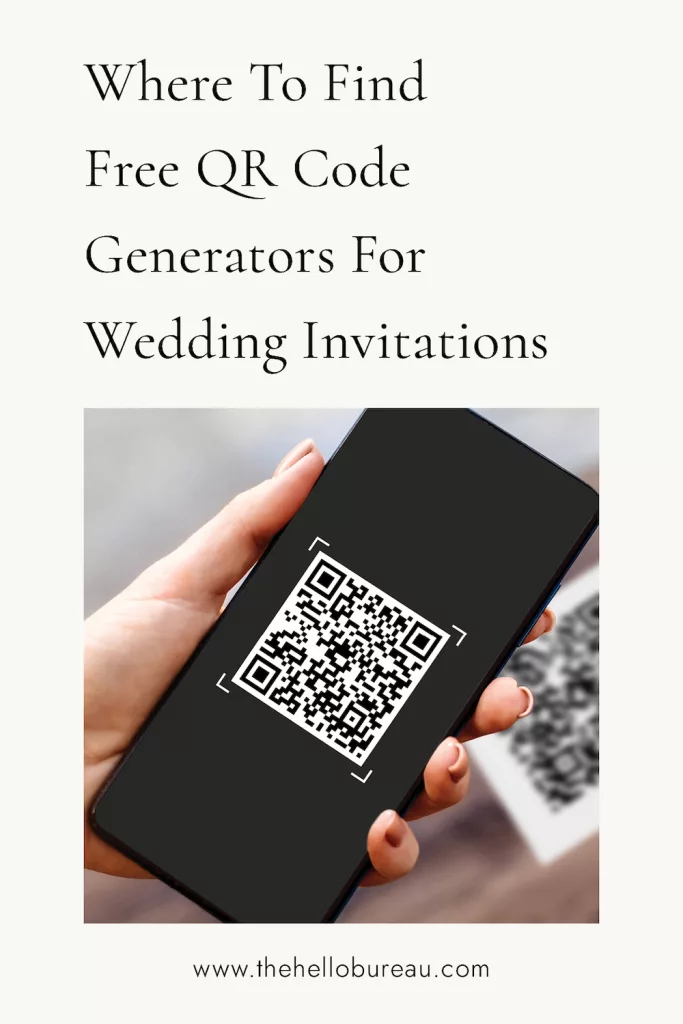
—
Please note that some of the links in this post are affiliate links and any purchase made through the links will give us a small commission (at absolutely no extra cost to you). Please read our Affiliate Disclaimer for more info.






