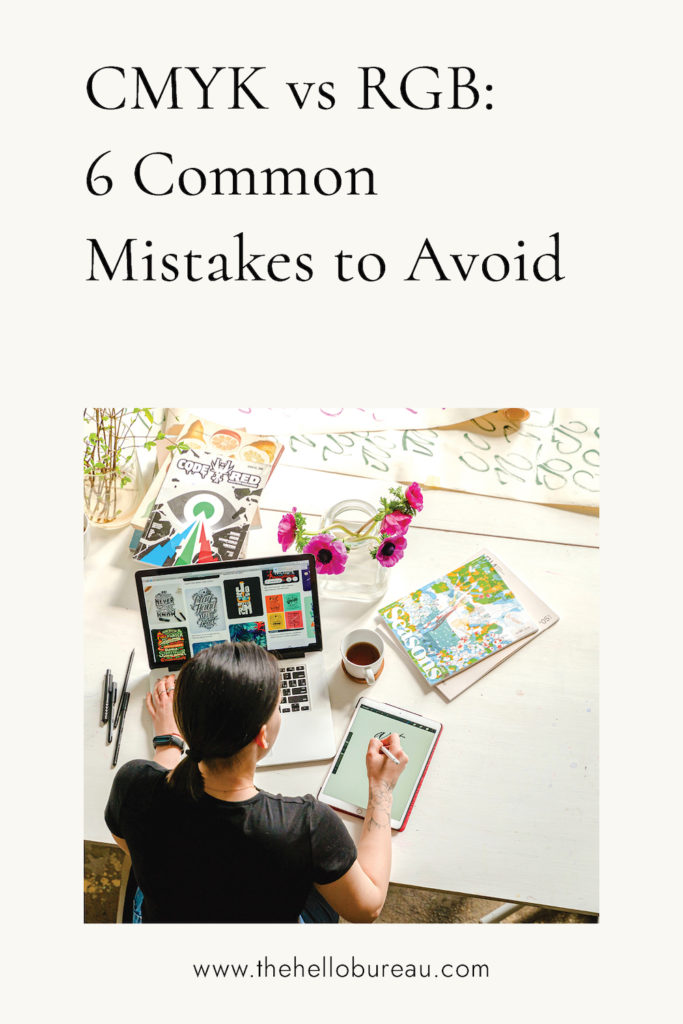This article was last updated on 15/11/2025.
Ever printed something only to be surprised by how different the colours looked compared to what you saw on your screen? It’s a common frustration among designers and content creators. That’s where understanding the differences between CMYK and RGB colour modes becomes crucial. Working with these two colour modes requires attention to detail and a solid grasp of their distinctions.
Being knowledgeable about these colour modes is important to:
1) Ensure accurate colour reproduction;
2) Maintain design consistency; and
3) Achieve optimal results in both print and digital media.
It also saves you a lot of valuable time and money!
Why CMYK vs RGB Matters
By understanding the distinctions between CMYK and RGB, you gain the ability to use the correct colour mode for each specific application. This knowledge ensures that you make informed choices when it comes to colour reproduction, design consistency, and achieving optimal results in both print and digital media. Don’t overlook the significance of knowing the difference between CMYK and RGB; it can be the key to unlocking the full potential of your creative projects.
Common Mistakes to Avoid
Here are some common mistakes to avoid when working with these colour modes:
1. Assuming colours will look the same in print as they do on screen
This is the number one mistake for those who are unfamiliar with the technical side of printing and design. The RGB colour mode is used primarily in digital media and on-screen applications. It allows for the creation of a wide range of colours by combining different intensities of these three primary colours. On the other hand, CMYK is the primary colour mode used in printing. It operates as a subtractive colour model, absorbing light to create darker colours.
CMYK colours will always be duller and less vibrant than RGB. Additionally, colours can appear differently when printed due to the limitations of ink and paper. Therefore, the gorgeous vibrant design you have on screen will most likely not translate to paper (unless you use colour guides and have a good chat with a professional printer).
2. Neglecting to calibrate your monitor
This is one of the most simple and overlooked aspects of working with colours. Display calibration ensures that the colours you see on your screen are accurate and consistent. Failing to calibrate your monitor can lead to inaccurate colour representation. Consequently, this may cause potential discrepancies when printing or viewing designs on other devices. Don’t underestimate the importance of calibrating your monitor—it’s the key to achieving true and reliable colours in your work.
3. Using RGB-only colours in print designs
RGB colours that fall outside the CMYK colour gamut may result in unexpected colour shifts or inaccuracies when printed. I’ve personally been guilty of this mistake a few times. When deadlines are looming and the stress levels are high, I can sometimes forget to convert images and elements to CMYK. In some cases, I’ve been lucky and the colours aren’t too different. But there have also been times where I’ve had to redo the design and reprint everything. This leads to my next point: printing samples.
4. Not getting samples printed
If you’re uncertain about which colour swatch to choose for your project, a practical approach is to print out the swatches on your desired paper stock. Having access to a reliable professional printer can be an invaluable resource in this regard. Additionally, obtaining a sample of your printed design can provide valuable insights and help you make informed decisions. Remember, seeing the colours in print can offer a more accurate representation and take out the guessing game.
5. Ignoring colour profiles
Colour profiles, also known as ICC profiles (International Colour Consortium profiles), are data files that define the characteristics of a particular device or colour space. They provide information about how colours should be interpreted and displayed on different devices, such as monitors, printers, and scanners. Each device or medium has its own unique colour capabilities and limitations.
Colour profiles help ensure consistent and accurate colour reproduction by translating colours from one device to another. They define the colour gamut, temperature, gamma values, and other parameters that influence how colours are perceived and rendered. When working with digital designs, using the appropriate colour profile for the intended output device or medium is crucial. It ensures that the colours you choose are accurately represented and displayed as intended, whether on a screen or in print.
6. Not considering the intended viewing environment
Considering the context in which your designs will be viewed is crucial to ensure that the colours remain consistent and impactful. For example, a design intended for a digital platform like a website or social media should take into account the variations in screen technologies and colour settings across different devices. What looks vibrant and balanced on your high-resolution monitor may appear differently on a smartphone or tablet with a different screen technology or colour calibration.
Likewise, when designing for print, it’s important to consider the specific printing process, the characteristics of the chosen printing medium, and even the lighting conditions under which the final printed piece will be viewed. Printing on different paper stocks, using different types of ink, or applying different finishing techniques can all influence how the colours will appear in the final printed output.
By being mindful of these common mistakes, you can ensure that your designs are visually appealing and accurately represent your creative vision, whether in print or on digital platforms.