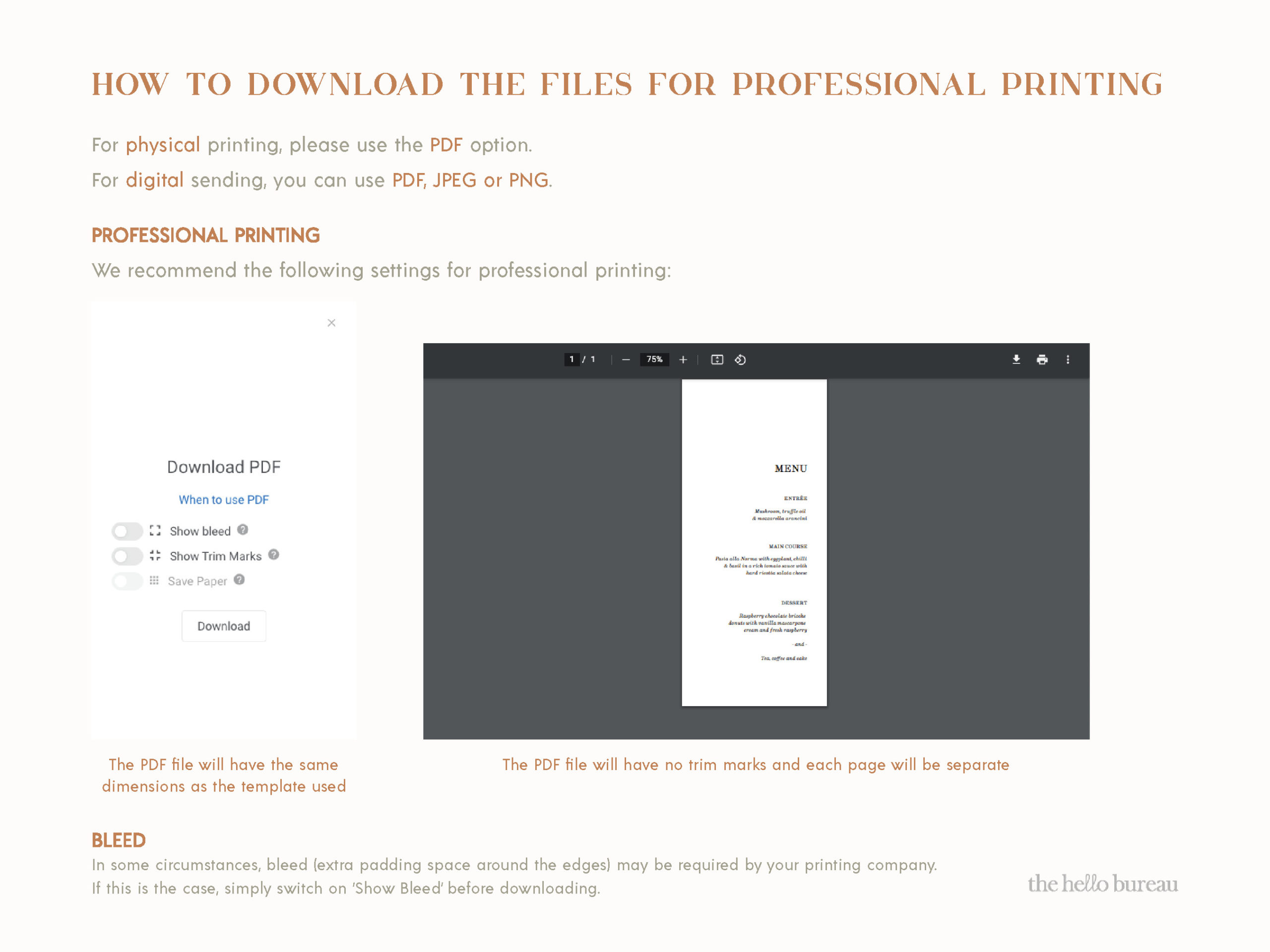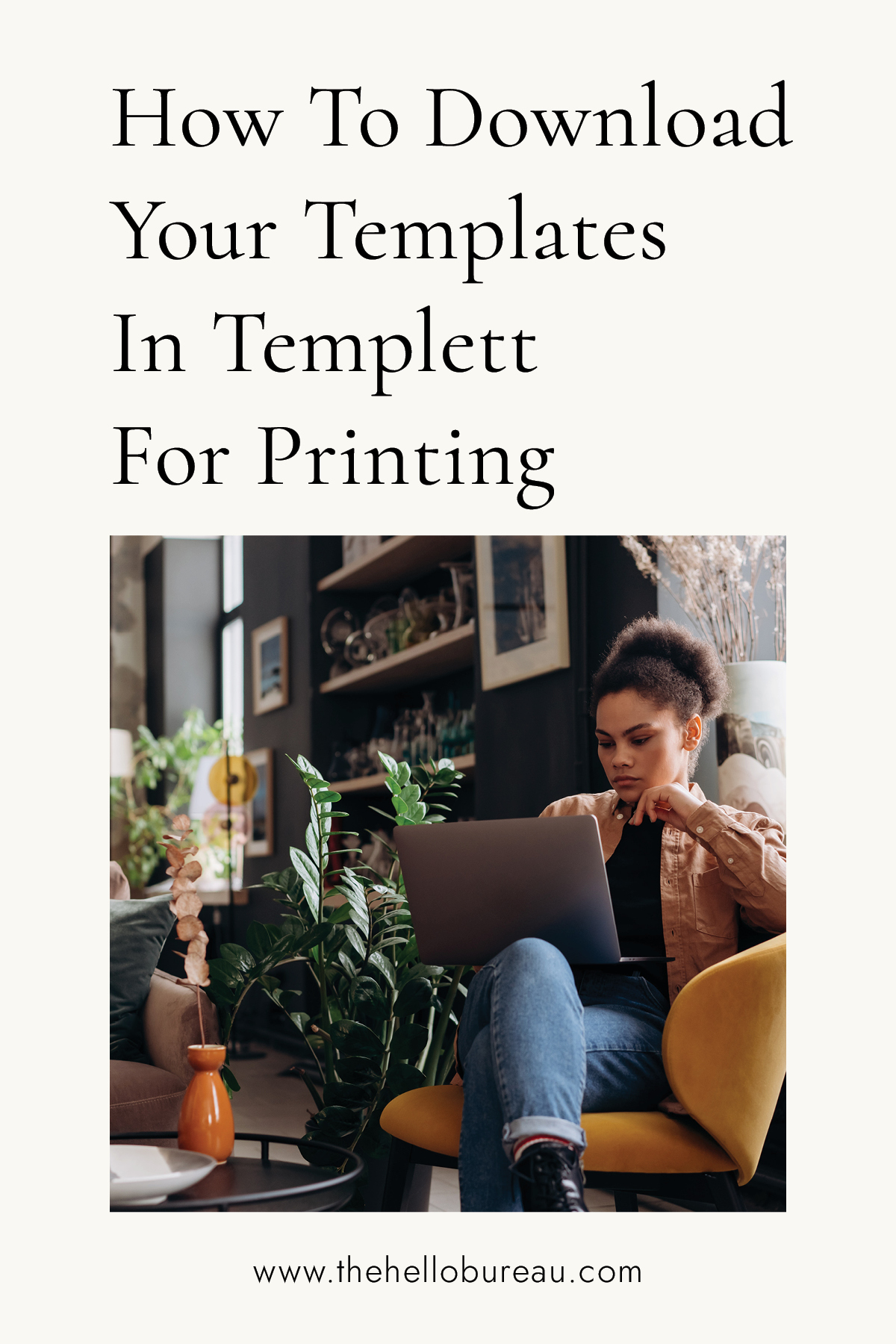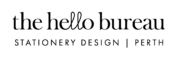This article is a part of our editable templates user guide, designed to provide our customers with assistance and support.
At The Hello Bureau, we offer a wide range of editable templates specifically designed for weddings and event stationery. In this guide, we will provide you with the recommended settings for downloading and utilising these templates in Templett.
One crucial aspect of printing is selecting the appropriate file format. Different file formats employ distinct compression methods for text and images. For instance, if you choose to print a file in the online-only format of PNG, you may encounter issues such as pixelation and diminished quality. Therefore, understanding the significance of using the correct file format becomes essential to achieve the desired printing outcome.
Join us as we explore the fascinating world of file formats and provide you with the know-how to achieve flawless results when printing your templates.
Contents & Shortcuts
- What file type should I use?
- What are the differences between the file formats?
- Printing at home
- Printing Professionally
What file type should I use?
For physical printing, please use the PDF option.
For digital sending, you can use PDF, JPEG or PNG.
What are the differences between the file formats?
PDF (Portable Document Format) files are an excellent choice when you intend to print your templates at home or through print centres. The PDFs from Templett are vector files and are perfect for using to print your designs. The text and other vector objects within these files retain their sharpness perfectly. Additionally, any raster images included in the template will have a resolution of 300 dpi, ensuring optimal visual clarity.
JPEG (Joint Photographic Experts Group) files are a popular image file format used for storing and sharing photographs and complex images online. They employ efficient compression techniques to reduce file size while maintaining reasonable image quality. JPEG files are commonly used on websites, social media platforms, and in email attachments due to their ability to load quickly over the internet. However, repeated editing and saving of JPEG files can gradually degrade image quality. Overall, JPEG files are ideal for online use when a balance between image quality and file size is desired. We generally don’t recommend using JPEG files for printing unless specified by the printer.
PNG (Portable Network Graphics) is a file format commonly used for images online. It is designed to provide high-quality images with transparent backgrounds. PNG files can display detailed graphics and support a wide range of colours. They are often used for logos, illustrations, and web graphics. Additionally, PNG files can be compressed without losing image quality, making them suitable for online use. In summary, PNG is a versatile image format that offers high-quality graphics and transparency support for various digital applications. PNGs are not recommended for printing as the image will most likely be pixelated when printed.
Printing at home
If you are planning on printing your templates on your home printer, we suggest using the following settings.
❌ Show bleed
✅ Show trim marks (this option shows the cut lines on the page)
✅ Save paper (this option gives you multiple copies on one page)
Things to note:
- Templates larger than standard paper will not have the ‘Save Paper’ option.
- Small templates such as place cards may have repeated pages on the exported PDF to fill up blank spaces.
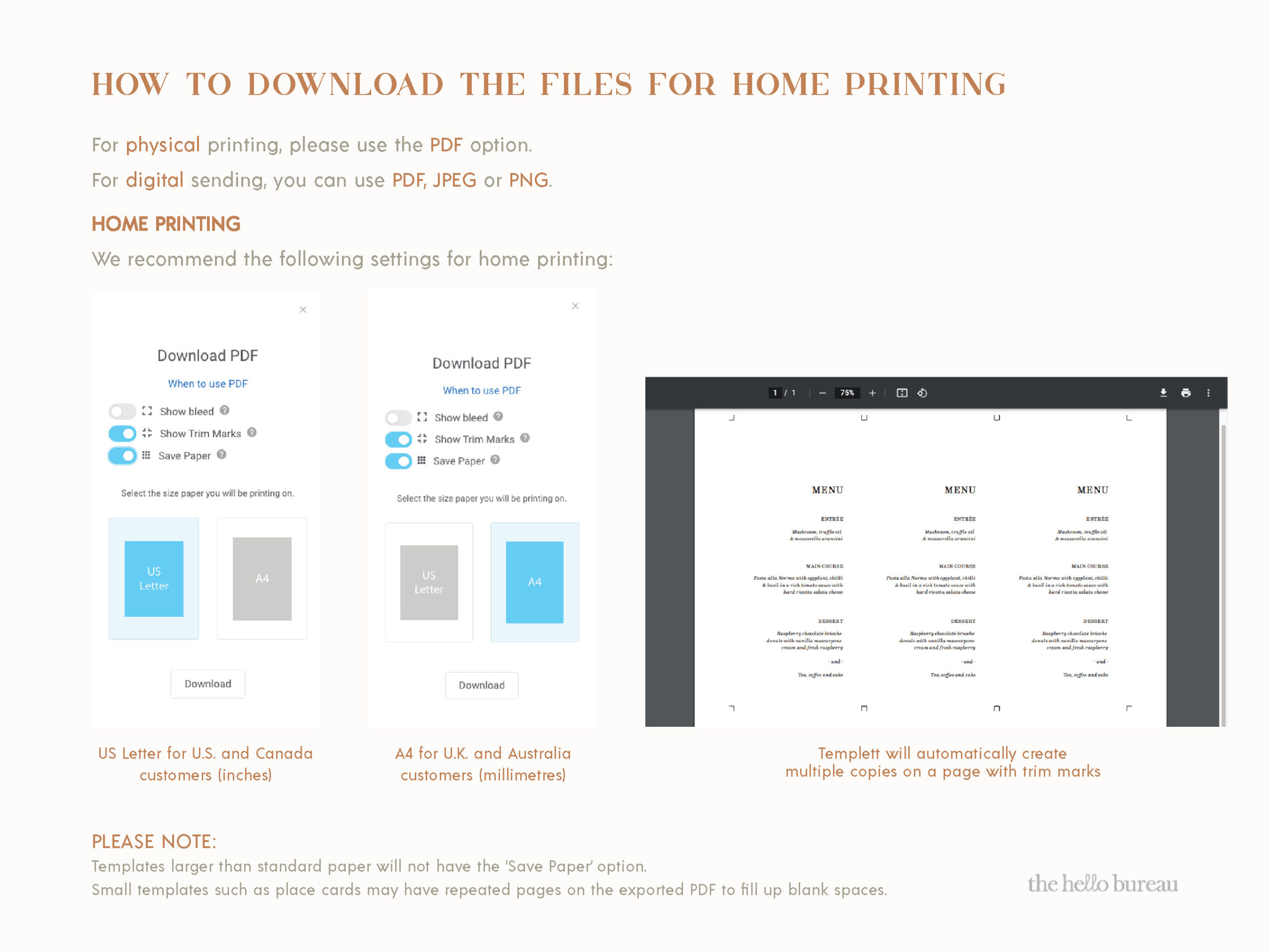
Printing Professionally
If you are planning on printing your templates professionally, most print places online and in-store want a single PDF file scaled to the output dimensions. The following settings will help you get a print-ready file.
❌ Show bleed
❌ Show trim marks
❌ Save paper
Things to note:
- In some circumstances, bleed (extra padding space around the edges) may be required by your printing company. If this is the case, simply switch on ‘Show Bleed’ before downloading.
- If you have multiple pages created in Templett, your exported PDF will also have multiple pages. For example, if you have created 30 place cards on Templett, your downloaded PDF will have 30 pages.